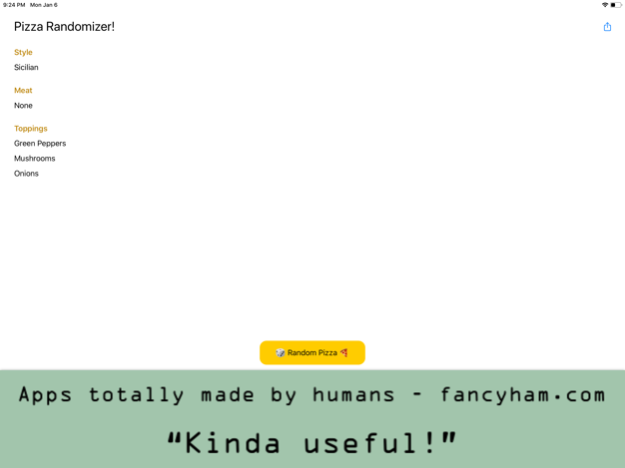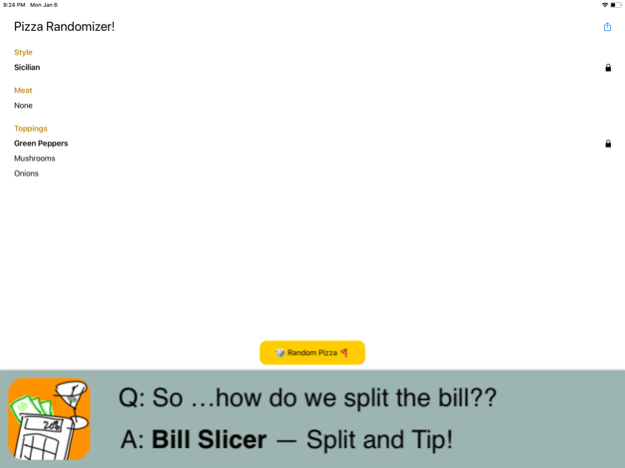Pizza Randomizer 2.0
Continue to app
Free Version
Publisher Description
Can't decide on what pizza to get?
Roll the dice and see what's tasty!
Randomize, tap the ones you like, then roll again, till you get the perfect pie.
Surprise yourself with unexpected combinations.
*Great* for ordering with friends who can't decide. Seriously. It's so hard!
The Share button lets you text or save the combo for future reference.
Pizza types include thin crust, deep dish, Sicilian
Meats include pepperoni, bacon, sausage, ham, beef, grilled chicken, anchovies, and more
Toppings include artichoke hearts, roasted garlic, BBQ sauce, green peppers, mushrooms, olives, and more
Try for the elusive Left beef, No Toppings
Jul 17, 2023
Version 2.0
- Added a very important spinning pizza slice at top
- You can lock the ingredients so they stick around as you randomize
About Pizza Randomizer
Pizza Randomizer is a free app for iOS published in the Health & Nutrition list of apps, part of Home & Hobby.
The company that develops Pizza Randomizer is Bryan Wu. The latest version released by its developer is 2.0.
To install Pizza Randomizer on your iOS device, just click the green Continue To App button above to start the installation process. The app is listed on our website since 2023-07-17 and was downloaded 1 times. We have already checked if the download link is safe, however for your own protection we recommend that you scan the downloaded app with your antivirus. Your antivirus may detect the Pizza Randomizer as malware if the download link is broken.
How to install Pizza Randomizer on your iOS device:
- Click on the Continue To App button on our website. This will redirect you to the App Store.
- Once the Pizza Randomizer is shown in the iTunes listing of your iOS device, you can start its download and installation. Tap on the GET button to the right of the app to start downloading it.
- If you are not logged-in the iOS appstore app, you'll be prompted for your your Apple ID and/or password.
- After Pizza Randomizer is downloaded, you'll see an INSTALL button to the right. Tap on it to start the actual installation of the iOS app.
- Once installation is finished you can tap on the OPEN button to start it. Its icon will also be added to your device home screen.